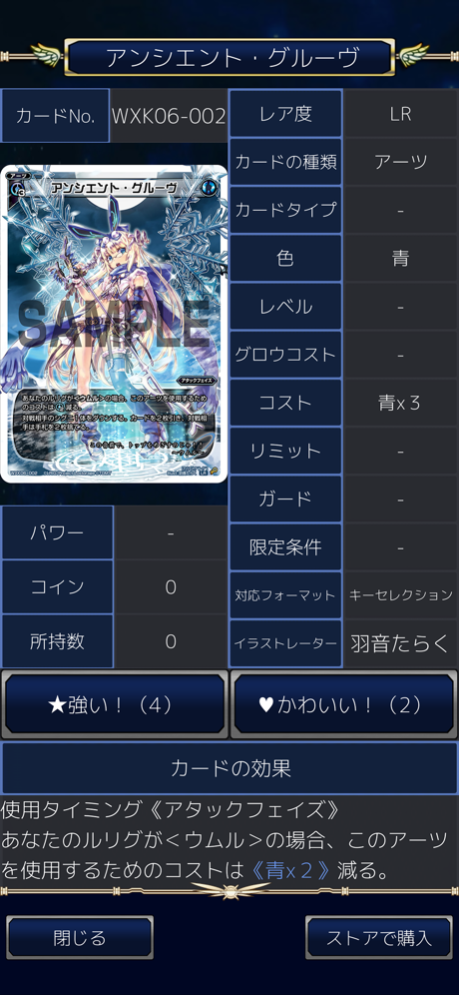WixossCollection 2.5.29
Continue to app
Free Version
Publisher Description
Card utility application of extreme popularity TCG "WIXOSS" comes up!
It is fully loaded with a function to help WIXOSS player and is application to enjoy WIXOSS still more including card collection and the deck construction.
* Image recognition technology using the camera
With the we cross illustrated book, I can just read a card of existing "WIXOSS" with a camera.
I can easily perform the management of one's card to have, the question and answer confirmation facing it just to copy a card.
Because even My deck registration is usable, not to mention the management of the deck, I copy a card into the making on a troublesome deck list in turn!
(Some functions come to need the purchase in the application.)
(In the first one, the purchase of "the start pack" which additional data and 2 deck registration frames to the 14th set is recommended.)
:: Main function ::
* Illustrated book mode
- I can confirm all cards shown in an official site! Not to mention a card text, the question and answer places it, too.
- The management capability deployment of a card possessing. I can easily register including the reading with the camera. (which needs the InAppPurchase.)
* Card search
- With the condition search mode, I can search having card name and kind, level, color, burst or not on various conditions.
- With the image search mode, I search the card details with a camera. When I was troubled with rule decision facing it, I can search it easily.
* My deck
- I can register the recipe of one's deck which I made with search feature and a camera.
- By the consecutive registration of the camera, I make a list easily! ) that the purchase of the additional data pack is necessary for (※ use
- I can write in a thing or the victory or defeat of the deck that I hit on by a free memo function.
- The deck list which I made converts it into an image and is available in various SNS such as Twitter. The use is possible as text data if I share it by an email. Because it supports a list of decks of the official meeting, a deck list for presentation is completed just to print the image which I began to write!
* Event search
- A search simple by events such as WIXOSS PARTY at the date and time and a place.
- The cause can know the most recent event in positional information of the GPS in the present location if I use simple search feature.
- I display capacity and an entrance fee, a rule by the search results. I can access the store information of the official site when I tap an event to be worried about.
* Other functions
- Official site link
- Official Twitter link
- Various application setting
- Model change function
- Prior reading function of the image
* Movement conditions
Operation environment: iOS 10.0 later
A necessary space domain: More than 600MB
Network connection: Essential
Recommended memory (RAM): Model after the autumn of 2015 release including the iPhone6S series
(You can read all cards without changing the series by camera recognition.)
A recommendation space domain: More than 1GB (prior reading function use of the image)
(Because quantity of communication decreases when I do the prior reading of the image, I work by electric power saving fast.)
Apr 19, 2024
Version 2.5.29
- Started selling Data Pack 24-1
About WixossCollection
WixossCollection is a free app for iOS published in the System Maintenance list of apps, part of System Utilities.
The company that develops WixossCollection is MEMOTYPE. The latest version released by its developer is 2.5.29.
To install WixossCollection on your iOS device, just click the green Continue To App button above to start the installation process. The app is listed on our website since 2024-04-19 and was downloaded 1 times. We have already checked if the download link is safe, however for your own protection we recommend that you scan the downloaded app with your antivirus. Your antivirus may detect the WixossCollection as malware if the download link is broken.
How to install WixossCollection on your iOS device:
- Click on the Continue To App button on our website. This will redirect you to the App Store.
- Once the WixossCollection is shown in the iTunes listing of your iOS device, you can start its download and installation. Tap on the GET button to the right of the app to start downloading it.
- If you are not logged-in the iOS appstore app, you'll be prompted for your your Apple ID and/or password.
- After WixossCollection is downloaded, you'll see an INSTALL button to the right. Tap on it to start the actual installation of the iOS app.
- Once installation is finished you can tap on the OPEN button to start it. Its icon will also be added to your device home screen.